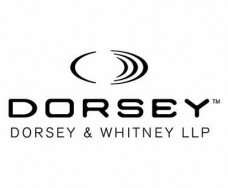News
Thousands in Wyoming lose e-mails after crash
RIVERTON, Wyo. (AP) — Stored e-mail messages and other files of more than 16,000 wyoming.com customers were wiped out after the company’s server crashed.
The failure Tuesday occurred in a RAID Array, a group of disc drives in the firm’s e-mail server, spokesman Richard Hart said.
"Apparently one of the drives started to go bad and began generating heat," he said. "The equipment is designed when such an occurrence happens to shift to a redundant drive. We had three redundant drives, and all three crashed in a chain reaction. It’s quite rare for that to happen."
It was the first systemwide e-mail failure in the company’s history. "We installed new disc drives to replace the ones that went bad and rebooted the system," Hart said. "The system is back up and running, but all e-mail messages that were stored on the e-mail server are gone."
The firm planned to send the damaged hard drives to an information retrieval company to recover the lost data.
"More times than not, such recovery is not possible, but we’re going to try," Hart said.
He said the equipment failure was unfortunate, but was also a risk people take with any Internet service provider. He encouraged customers not to leave important messages on their e-mail servers.
"There’s no way to expect such an occurrence will happen and no way to predict an unexpected equipment failure," Hart said.
*******************
How to prevent data loss
By Bill Margeson Computerworld
Nobody likes to hear the words “I told you so,” especially when they’re busy trying to recover from a serious data loss.
Here are some tips to help you avoid hearing them:
* Regularly schedule “fire drills” to restore information from backup. They are a necessity, not a frill. If you currently have no drill system, or it has gotten rusty, it’s only fair to notify everyone involved that “no-excuse” exercises are on the way. It sounds easy, but it can be a tall order, because a lot can go wrong along the chain of events needed to perform a complete backup and restore.
* Keep computers in safe, dry and dust-free areas. Low-traffic locations are best to prevent physical damage to the computers.
* Back up data regularly. Then verify the backups by actually getting the data off the tape and back into the computers.
* Have a generator or battery back-up system. Large power surges can destroy computer equipment, but even relatively low-level bursts of energy can erase the data on hard drives. Uninterrupted power supplies give protection during lightning and electrical storms so data can be saved or backed up during an outage.
* Protect equipment from static electricity that can erase data or damage components. Today’s storage media is becoming more vulnerable to extraneous static discharge.
* Use virus-detection protection programs and keep them updated. Viruses may not be as common as the news media makes them seem, but they do exist and they can be deadly to data. Use virus-detection protection programs and keep them updated.
* Use the “undo” feature. Many installation and diagnostic programs offer undo disks that can restore systems to their original configurations if things go wrong. It’s good practice to take advantage of this feature.
* There are also software programs that can detect impending problems within hard drives. Using them regularly can head off problems.
The people who operate computer systems are only human. Physical components can wear out and break down. Good backups are wise in any kind of computer environment.
Bill Margeson is president of CBL Data Recovery Technologies Inc. in Armonk, N.Y. He can be reached at [email protected].
MATR Supporters (view all)
Sorry, we couldn't find any posts. Please try a different search.