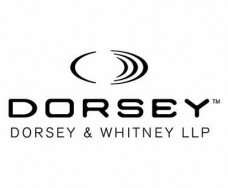News
The Art of Multitasking
MATR Sponsor (view all)
Feeling overworked? Overwhelmed? The dirty little secret of the slow-growth economy is that most of us are busier than ever: We’re doing our jobs, plus the jobs of one or two gone-but-not-replaced colleagues — and doing it all with less support. How do we manage to stay sane in the face of such crazy demands? Action item number one: Follow the savvy, reality-tested advice of some of the most effective executives we know. It’s all in our ultimate guide to successful multitasking.
by Alison Overholt Fast Company
"Do more with less." It’s the unforgiving mantra of business in a slow-growth, high-anxiety economy. Deliver more sales with fewer salespeople. Manufacture more products using fewer factories. And, perhaps most universally, make more decisions, launch more innovations — get more stuff done — with fewer people in the executive ranks and fewer resources to support the hardy ( read: overworked ) souls who remain.
How do you manage to stay sane when you’re insanely busy? You become very good at multitasking. Stephen Carter, CEO of Cingular Wireless, spends half of his time on the road and handles 200 emails a day. Yet he exudes a sense of calm and control, mainly because he has strict rules for how he operates. Anne Altman, a managing director at IBM, is responsible for the company’s sales to its biggest customer: the U.S. government. Her secret weapon for multitasking? Instant messaging, which she believes is the next great workplace productivity tool.
What follows is a survival guide for executives who are expected to meet impossible expectations. Carter, Altman, and other remarkably effective business leaders offer strategies and tactics for mastering the art of multitasking. Spend some time exploring their advice — but not too much time. Isn’t there something else you should be doing?
GADGET MASTER
Stephen Carter, CEO, Cingular Wireless
"If you don’t learn everything about how your technology works, you’ll never be able to make your technology work for you," declares Stephen Carter. As if on cue, a pager’s jarring ring interrupts him. One of his advisers jumps in embarrassment. Fumbling through her briefcase, she grabs the device and mutters an apology. "I just got this yesterday, and I’m still figuring it out," she says.
Carter raises an eyebrow. The woman hits a button and the pager goes silent. Carter resumes listing his rules of the road for wireless etiquette. "You make a contract when you make an appointment with someone," he says. "I’d never let technology distractions abuse that time." Oops. The pager bleats again. Carter is not amused. "I always turn my cell phone and pager off during meetings," he says, sending a pointed glance his adviser’s way. This time, she gets the message and shuts down the gizmo.
Carter is a gadget enthusiast. A British transplant, he maintains a clipped accent despite years of living in Texas as president of SBC Communications’ wireless division and, now, in Atlanta as the first CEO of Cingular, the joint venture between SBC and BellSouth. Today, he wears a slick red Nokia 8290 on his belt and carries a BlackBerry in his pocket. When traveling, he carries several cell phones, testing new models as they arrive from the many manufacturers that Cingular works with. He treats the phones almost like fashion accessories: There’s the workhorse Nokia handset that he uses between meetings, and, at day’s end, there’s a silver Motorola V70 for a fancier evening look. In the office, Carter uses an ultrathin Compaq EVO N200 laptop, but he dislikes being tethered to a desk. Going wireless isn’t just the mission of the company he leads — it’s the central pillar of Carter’s management style. Wherever he goes, his work goes with him.
As head of a $14 billion company that serves more than 22 million voice-and-data users in the United States, Carter spends half of his time on the road and handles some 200 emails a day. He keeps things sane by making his BlackBerry the hub for much of his communication. He employs a simple but effective strategy for managing the daily deluge of email that he receives: Whenever possible, he deals with each incoming message in real time. Even if he only has 10 minutes between meetings, he’ll use that downtime to fire off replies and forward critical messages.
For Carter, going wireless means that he can also be paperless. His spacious office features a freestanding desk with no drawers or filing cabinets underneath it; his shelves are conspicuously free of in- and outboxes and folders. The windowsills are covered with family photos and Cingular tchotchkes, including a large aluminum canister labeled "Whoop Ass." But there isn’t a single sheet of paper in evidence.
"If I let paper sit, it tends to grow," he says. "When I get a memo, I try to deal with it immediately, and then I send it out the door." His assistant files away critical paper reports; Carter prefers to work with electronic files and storage systems. When asked whether he keeps anything in the drawers beneath the wall-mounted shelves, Carter answers, "Sure, I’ve got loads of things in there — cool phones, extra shirts — but almost no files at all."
Recently, Carter has begun to explore ways of leveraging the Web to communicate with staffers around the globe. Each month, he conducts a Webcast with a different employee group. This past May, he fielded questions submitted via the Web from the Cingular team in Puerto Rico. The chat site was projected onto a large whiteboard so that Carter and a team of HR pros could read the questions as they came in. Standing at the center of a U-shaped arrangement of computers, Carter answered some 30 questions over the course of an hour, while a team of typists feverishly pounded out his replies and posted them to the chat site.
For all of Carter’s experience with wireless tools and virtual conferencing, he is careful to note that occasionally there’s no substitute for good old-fashioned face time. With a nod toward the can on his shelf, he laughs and says, "When whoop ass is involved, you need to make an in-person appearance. You can’t read people’s reactions when you’re talking to them through email. Also, if you’re making a pitch or you need to engage in any kind of persuasion, email or a Web chat just won’t cut it. The phone is better, but a meeting is best." As with his no-gadgets-during-meetings policy, Carter’s point is well-taken: The most important thing to know about technology is when to turn it off.
VOICE OF EXPERIENCE
Candace Petersen, VP, corporate marketing and strategy, InFocus Corp.
Catching up with staff in four countries and three distant time zones keeps Candace Petersen up at all hours. Despite the promise of Web conferencing and email, however, she relies on an older, simpler tool to get the job done: voice mail.
As vice president of marketing at digital-projection industry leader InFocus, Petersen works with developers who are scattered across the globe: in the Netherlands, Norway, Singapore, and Wilsonville, Oregon, where InFocus is based. Communication is key, but reliability is just as important. Particularly in developing nations, where even dial-up Internet access is spotty and download speeds are stuck in first gear, plain-old telephone service is often the better way to go. "Email is great, but so many of my people are traveling. If they’re in, say, China, where it’s tough to sync up laptops, how do you reach them?" Petersen asks. "Voice mail, especially for urgent matters, makes more sense."
Petersen and her staff still use email, but they use it to send messages that aren’t as time sensitive. The team sends documents via email, as well as project updates, longer conversation threads, and follow-ups to voice mails. "I make it a condition of employment for my staff to check voice mail at least once a day," says Petersen. "We have the same voice-mail system all over the world, and everyone has a box on the central system. No matter where we are, voice mail keeps us connected."
To make the system as efficient as possible, Petersen’s team frequently uses advanced voice-mail functions such as message forwarding and group lists. "As people report in, they’ll often use ‘reply all’ to update everyone on the team," she says. "I also send out what I call ‘assumptive’ group voice mails, where I lay out our challenge for the week and ask for input on particular issues or projects." The staff has 24 hours to respond with comments.
Petersen insists that staffers begin voice-mail messages with their name, their phone number, and a headline that encapsulates the message. She concludes every voice mail by leaving her phone number a second time, so that anyone who missed the number the first time won’t have to replay the entire message.
Staggering conversations across times zones can get confusing, and the time lag between calls is sometimes frustrating. So twice a month, Petersen convenes the group for a real-time conference call. "We try to pick the best time for all locales," she says. "The Singapore guys often bear the brunt of the time difference, but I try to see that no one gets the midnight slot every call." Making sure that everyone takes that 12 AM call at least once in a while makes the burden easier to bear — and shows that Petersen doesn’t hold U.S.-based employees in higher esteem than those in other countries. On her team, everyone is equal.
INSTANT MESSENGER
Anne Altman, managing director, IBM
Anne Altman has a 16-year-old’s zeal for instant messaging — because she has found a very grown-up way to leverage the technology at the bluest of blue-chip companies: IBM. "Instant messaging has made the biggest difference for me," she says. "When I’m on a sales call and the customer needs a status update or a piece of information that I don’t have on hand, I just send a message to someone on my team, and I get an answer on the spot. Instant messaging eliminates the headaches of playing phone tag and constantly checking email."
Altman oversees all of IBM’s business with the U.S. government, which happens to be IBM’s single-largest customer. She works mainly with a team of 12 direct reports who each manage an account with a different department. ( In total, she leads more than 2,000 IBMers. ) Her team recently won a contract that could be worth up to $100 million to upgrade the finance- and accounting-service systems for the Department of Defense. One of Altman’s next big challenges is to win as much new IT work as possible from the nearly $38 billion Homeland Security budget proposed by President Bush.
Satisfying customers as demanding as the FBI is a high-pressure job, and when a customer relationship is at stake, the phone isn’t the best tool. "I dislike having to call someone back because I can’t track down a piece of information," she says. "Once you lose contact, it might take forever to reconnect with that person. Those follow-up loops are an incredible waste of time."
Often, email isn’t much better. Many systems require users to periodically download messages from the server, leading to lags that last from a few minutes to several hours between the times that they receive mail. Even on email systems that continuously download, urgent requests can get buried in an overflowing inbox.
So Altman relies on instant messaging to get the job done. She uses Lotus Sametime, which is produced by IBM subsidiary Lotus Development Corp. and which controls about 66% of the enterprise IM market. She keeps a buddy list of 20 to 30 people, including her 12 direct reports and various experts in such areas as contracts, legal issues, and security. With the click of a button, she can add or delete people from IBM’s global employee-database list. When Altman logs on to the program, she can see who is online and available to chat.
"I received a call yesterday from a senior executive in the federal government who needed some of our white papers," recalls Altman. "While we were chatting, I shot a message to Brien Lorenz, our e-government and enterprise-transformation consultant. He sent me a bunch of files, which I forwarded to the customer — while he was still on the phone, explaining what he needed!"
IM technology certainly isn’t new: Silicon Valley startups have been using AOL and Yahoo Instant Messenger for several years now. But only recently have billion-dollar corporations jumped on the IM bandwagon. One reason for the recent conversion by these big companies: IM suppliers have bundled additional tools with the traditional messaging technology.
"Sametime allows me to have instant meetings by bringing several different people into a chat spontaneously," says Altman. The only requirement is that they all be online. "And I can say, ‘Let me draw a picture to show you what I mean,’ " she adds, referring to Sametime’s tools for incorporating diagrams, audio, and video into chats. Another feature: Transcripts of the message threads can also be saved to keep a record of the meeting.
IM does have a downside. Chats can easily get out of control, resulting in so many pop-ups on your computer screen that real work is all but impossible. "If I really need to get work done, I go invisible," Altman says, referring to the option that allows users to appear as if they are offline so that other people won’t contact them. But if everyone is invisible on the system, the information network breaks down.
Simple IM etiquette helps avoid such snafus. "Start off a conversation with a quick, ‘Do you have a moment?’ " suggests Altman. "By asking permission, you help set a standard of cooperation and productivity. It lets the person know that you respect her time." For Altman’s team, the new system works so well that there’s no going back to email. "In the evening, I’ll have my PC running, and IM boxes pop up while I’m cooking dinner," she says. "It’s an easy way for me to answer questions and field requests in between all of the other things that have to get done."
THE ( REALLY ) EFFECTIVE EXECUTIVE
Marissa Peterson, executive vice president of worldwide operations, Sun Microsystems
Marissa Peterson may be the most efficient person on the planet. Given all of the demands on her time, she has no choice. As the leader of Sun’s worldwide manufacturing operations, she is credited with transforming Sun’s supply chain and saving the company hundreds of millions of dollars a year. She is active in Sun Women in Management, or SWIM, the company’s mentoring program for women, and she sits on the boards of Kettering University and online auto marketplace Covisint, both in Michigan. Yet somehow she still manages to make it home every evening by 5:30 to cook dinner for her husband and two children. Most impressive of all, she receives between 250 and 300 emails a day — and she deals with every single message. When she goes to bed each night, her inbox is completely empty.
How does she do it? "It’s easy," says Peterson. "I plan everything; I put everybody to work." She isn’t kidding. Before one recent speech, a computer crash nearly ruined her evening when all of the slides for the presentation were lost. Instead of toiling alone deep into the night, however, Peterson made the recovery operation a family affair: She practiced her speech out loud while her husband retyped the slides onto his computer, her 10-year-old son manned the printer and copier, and her 6-year-old daughter collated the presentation as the pages rolled off the machine. The speech went off without a hitch.
Peterson applies the same principle at the office. Everyone on her more than 2,000-person staff knows exactly what role she expects them to play and the larger goal that the team needs to meet. "My top priority is developing the strategy for achieving my operation’s goals and then laying out that vision to my team," says Peterson. Indeed, she’s a tireless communicator, meeting individually with each of her 13 direct reports every two weeks.
When it comes to her electronic communications, Peterson applies that same no-nonsense approach. She argues that checking email is a task that will expand to fill whatever time you are willing to give it. So she delves into her inbox just twice a day — once in the morning and again at night — ruthlessly replying to, filing away, and discarding messages.
"I receive up to 300 messages a day, but usually, there are only about 40 that I need to save," she says. Those messages are answered and then filed into project-specific folders. The strategy works because her team knows the drill: If it’s urgent, follow up the email with a phone call. Otherwise, send status reports via email and wait for Peterson’s daily reply. Peterson’s assistant, Debbie DePreste, prints out any long attachments for her to read offline.
Indeed, DePreste is Peterson’s best weapon for keeping inefficiency at bay. The two are a symbiotic team, with Peterson planning and prioritizing and DePreste ensuring that nothing is able to fall through the cracks. DePreste never schedules early-morning meetings, since Peterson would likely be stuck in the Valley’s infamous gridlocked traffic. Instead, Peterson uses the first hours of the day to make phone calls. She heads for work mid-morning, when traffic has settled down a bit.
But sometimes even the best-laid plans can go awry. At such moments, DePreste and Peterson fall back on a no-tech time-proven strategy that can work for any overtaxed executive: They use humor to deflate stress. "There are times when Marissa will angle for a better seat on a plane, even though she knows I booked it at the last second, and she’s lucky to even get on the flight," says DePreste. "I’ll tell her to chill — and quit acting like a VP."
Alison Overholt ( [email protected] ) is a Fast Company staff writer based in San Francisco.
Sidebar: Pardon the Interruption
Last year, Jodi Forlizzi’s students rigged a sensor to her office door and linked it to the Web. When her door is open, that information flashes on the site, announcing to students that they are welcome to stop by. When the door is closed — on the Web and in her physical office — students know to leave her alone. "It’s a simple device that came from our study of doors as barriers to interruption," says Forlizzi, an assistant professor of human-computer interaction and design at Carnegie Mellon University.
Forlizzi is fascinated by the questions of how and why busy people get interrupted — and what might be done to minimize distractions. "Wireless devices, cell phones, laptops — all of them beeping, ringing, flashing — they make demands on our time and our attention," Forlizzi says. "That means that we have less time to do real knowledge work, and we spend more time on task work: answering messages and shuffling papers."
One of Forlizzi’s least surprising observations: People are most prone to interruptions when they’re on the phone. One of her more surprising recommendations, especially in a no-frills economy: Don’t minimize the value of even a reasonably competent executive assistant. According to Forlizzi, M*A*S*H’s Radar O’Reilly may come to symbolize the unsung heroes of overworked, underresourced offices everywhere. Of course, Forlizzi is also working on high-tech devices designed to help solve the problem of unproductive interruptions, such as sensors and "smart" fabrics in furniture. By tying that information to hypotheses such as, "When people have their feet up on the desk, they are more interruptible," Forlizzi hopes to make the workplace environment smarter about when people can and should be disturbed. It’s either that, or hire your own Radar.
Sidebar: 6 Quick Tips on Managing Your Time
The best advice for mastering multitasking comes from executives on the front lines. Here’s a cheat sheet with six of their hard-won lessons for moments when the workday gets a little too hectic.
1. One size does not fit all. Cingular Wireless CEO Stephen Carter handles almost every incoming email in real time; Sun Microsystems EVP Marissa Peterson checks email just twice a day. When it comes to multitasking, no single solution works for everyone. Pick the tactic that’s best for you.
2. Paper piles only grow. When you get a paper report or memo, deal with it, then file it or hand it off. Piles of paper make for more work.
3. Heading to a meeting? Go unplugged. When you meet with someone, you’re using a nonrenewable resource: your time. Don’t let cell-phone or pager interruptions waste it.
4. The next killer business app? Instant messaging. IM is faster than email and just as inclusive. Its beauty lies in its simplicity. Think of it as the online equivalent of an elevator conversation.
5. Delegate: It’s the ultimate time-saver. Investing in frequent communications with your staff — lunch meetings, daily emails — yields big dividends. Your staff members can’t lighten your load if they’re out of the loop.
6. Working in hard-to-reach territories? Voice-mail it. Voice mail is more dependable than email and better for keeping globe-trotting executives emotionally connected with the home team.
MATR Supporters (view all)