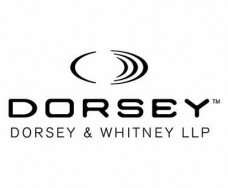News
Six Tests for Web Site Functionality
Your Web site may be the first contact that potential
customers have with your business. It’s up to you to
make sure that it’s easy to read and use. In addition,
customers will access your information using different
computers, and their experience at your site may vary
if you haven’t considered downloading speeds or browser
compatibility. Below are six aspects of your Web site
you should examine to ensure everything’s operating
properly.
by Kelle Campbell NFIB.com
1. HTML and Link Validation
Incorrect HyperText Markup Language or HTML (the code
that creates your Web pages) can prevent your Web site
from looking the way you intended. And even if
everything looks fine, you run the risk of encountering
errors and glitches once you launch your site onto the
Web.
You can check your HTML with free online tools like Dr.
Watson (watson.addy.com) or Dr. HTML’s single-page
analysis option (www.doctor-html.com/RxHTML). Both of
these tools will also verify that all your links are
still valid, particularly useful since Web pages are
constantly being moved or deleted.
2. File Size and Graphics Size
The smaller your Web page files and graphics are, the
faster they’ll appear on visitors’ computers. "Though
there is no official web standard per se about Web
design, I think 30K [kilobytes] is a good rule of
thumb," says Vincent Stoessel, a Web application
developer. "Some Web page designers want to spice up
their Web pages with large graphics and flash movies.
This is fine for a broadband user but can be a
nightmare for someone accessing the site with a 56Kps
[kilobytes per second] or below modem connection."
Experts also recommend that graphics be no more than
12K. You can compress the size of your line drawings,
clip art and photos with image editors.
You may have an editor like PhotoShop on your computer,
or you can download freeware and shareware (software at
a nominal price) at http://www.downloads.com or
http://www.tucows.com. If you need to have several images on
one page (e.g., an online catalog), make them
thumbnails that link to separate pages holding larger
pictures.
The other features listed below also slow down Web
pages:
* Nested tables (a table within a table)
* Frames (sections of a Web page that show data from
different Web page files)
* Animation and sound effects (e.g., Flash, Real)
* Banner ads
* Lack of image tags (codes describing the image
size, which helps Web browsers display pages faster)
3. Monitor Resolution
The appearance of your Web site will be affected by the
resolution (image sharpness and clarity) of the monitor
screen. Many people will adjust the resolution to suit
their comfort level, so look at your site at various
resolutions, e.g., 800×600, 640×480 and 1024×768. PC
users can do this by right-clicking on an empty area of
their desktop screen and then choosing "Properties" on
the resulting shortcut menu. Select the "Settings" tab
and go to the "Screen Area" section.
Macintosh users should use the Apple menu to open the
"Control Panel" and then click on "Monitors" or
"Monitors and Sound." The screen resolution can be
adjusted in the "Resolution" section.
4. Monitor Color
Only 216 colors are actually "Web safe." That is,
they’ll look the same no matter what the settings are.
Therefore, adjust your monitor’s color settings to see
what will happen to your Web site’s appearance. Color
settings are found in the same area as resolution
features.
5. Browser Compatibility
The biggest headache for Web surfers is trying to view
Web pages with incompatible browsers. Browsers
interpret HTML in different ways depending on the type
of browser and the version being used. Download
different versions of Internet Explorer and Netscape
Navigator as well as other browsers such as Lynx (a
text-only browser).
These browsers can be downloaded at
http://www.microsoft.com/windows/ie, netscape.com, and
lynx.browser.org, respectively. If possible, see how
your site looks with AOL as well.
6. Readability and Usability
While you’re dealing with the technical details, don’t
forget to pay attention to spelling and grammar. Also,
have customers, friends or family do a "test-run" of
your site to make sure that your users will be able to
easily navigate through the site, read your text
without eyestrain, and successfully complete forms or
download offerings.
Running these tests ensures that your Web site works
for all your visitors. The better the experience they
have, the more likely they are to become customers. And
attracting customers is why you created your Web site
in the first place.
MATR Supporters (view all)