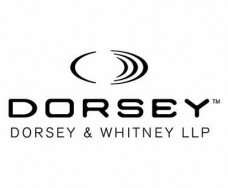News
Conducting an Online Survey-The best way to find out what your customers want is to ask.
If you’re in business, you already know how essential it is to listen to your customers. What you may not have realized, though, is that there’s no better way to truly understand your customers’ deepest desires (the wants and needs that guide and motivate each and every one of their buying decisions) than by conducting a survey.
By Corey Rudl Entrepreneur.com
A carefully constructed survey can be a powerful tool for striking up a personal conversation with your customers to learn exactly how they feel about your company, and its products and services–valuable insights that give you the opportunity to turbo-charge your profits by:
* Gaining a greater understanding of your potential buyers’ interests, challenges, values and lifestyles and then using this information to make adjustments to your product or service (or the way it’s packaged) to increase usability and appeal.
* Re-writing the benefits emphasized in your sales copy to focus closely on those that are of greatest interest to your target market.
* Discovering new or underserved micro-niches (those tiny groups of customers who are typically ignored by large corporations) and tapping into these additional profit channels.
* Spotting fads and market trends quickly and capitalizing on them before your competitors do.
And if you conduct it online, you’ll do it without the typical costs associated with offline surveys, all within a matter of a few days (or even a few hours).
Recently, when we put together our own Internet Marketing Center survey we did extensive research into survey development and distribution. And while we already had quite a bit of experience designing surveys that get results, we were a bit shocked by some of our findings regarding the latest survey distribution solutions.
So we thought we’d pass this information along to you in the form of five simple steps that will allow you to create and distribute your own survey to generate the highest response . . . while avoiding the costs, pitfalls, and hassles that can be associated with this process.
Step 1: Defining your objective.
Step 2: Writing effective questions.
Step 3: Formatting your survey.
Step 4: Deciding how you’ll distribute it.
Step 5: Persuading them to participate.
Step 1: Defining your objective. Before you start writing your survey questions, it’s important to take time to clearly map out your objectives. What do you want to accomplish with your survey? Do you want to:
* Learn what your existing customers think of your product or service?
* Find out what your visitors think of your Web site’s functionality?
* Discover whether or not your newsletter subscribers are satisfied with the articles you’ve been giving them?
* Uncover the objections your potential customers have to buying your product?
* Research market trends and find out whether or not the product you’ve been thinking about developing is going to be a big hit or a huge flop?
No matter what they are, it’s extremely important to clearly define your objectives right from the start as this will affect every step you take from that point forward, from deciding who will receive your survey to writing your questions to choosing a method of distribution. In fact, once you’ve defined your goals, it should be abundantly obvious who your survey will target, be it your customers, your newsletter subscribers, your Web site visitors, visitors to another web site or newsgroup, etc.
And once you know who you’re going to be surveying, deciding how you’re going to survey them becomes much easier. If you’re targeting your Web site visitors, your survey could appear as a pop-up on your site. If you’re targeting your existing customers, you could send your survey via e-mail. If you’re researching market trends and don’t have an opt-in e-mail list of your own, you might purchase ad space in an industry newsletter and include a link to your survey.
Whatever it is you want to know, whoever you want to ask, and however you want to collect the data, by defining your objectives and then building your survey with them in mind at all times, you’ll save yourself loads of time and money. Plus, you’ll also ensure that the results you get provide you with the strategic information you need to make smart business decisions and increase your online income.
Step 2:
Writing effective questions. The questions you write will ultimately determine the usefulness of the answers you collect, so pay careful attention not only to what you ask, but how you ask it. Poorly worded questions can result in useless, biased answers and can even cause participants to lose interest and leave your survey incomplete. Points to keep in mind when writing your questions include:
* Keep your questions short and to the point. By using simple language and avoiding jargon and acronyms, you make your questions easy to read and increase the probability that your respondents will complete your survey.
* Avoid writing questions that make assumptions. For example, you shouldn’t ask "Is your dog male or female?" without leaving room for the possibility that respondents may not own a dog.
* Avoid asking leading questions such as: "Through phone conversations with my customers, I’ve learned that most people prefer to receive their newsletter in text format as opposed to HTML. How do you prefer to receive your newsletter?" The stated preference will bias the results.
* Avoid questions that ask respondents to reveal sensitive or embarrassing information (or if you must ask the question, place it towards the end of your survey, after a few non-threatening but related questions).
* Limit the number of open-ended questions you ask (that is, questions that require a written response) as these are less likely to be answered. Well-written multiple choice and scaled questions (questions that ask the respondent to rate something) are generally preferred because they’re faster to answer.
Most important, be careful that you don’t succumb to the temptation to ask every question you can think of, regardless of whether or not it contributes to your objectives. Do you really need to know the middle name of their grandmother’s first cousin? Probably not. The fewer questions you ask, the more responses you’ll receive. And more responses equals more accurate, more useful data!
Step 3:
Formatting your survey. The way you design your overall survey and lay out each question is going to have a huge impact on how your questions are interpreted and whether or not your survey is completed. Here are some tips on designing and ordering your questions:
Designing your questions. Obviously, how you design and format your questions is going to be affected by how you choose to distribute your survey. If you’re e-mailing the survey to your customers in a plain text format, you’re going to be more restricted in the types of questions you can ask because there are only a handful of ways you can format the answers. On the other hand, if your survey will be Web-based, you have the option of using bolding, color and graphics to enhance readability.
Limitations aside, you have quite a few formatting options to choose from when designing your survey questions, including:
* Multiple-choice questions
* Open-ended questions. For example, "What do you think about…?Answer:_______"
* Rating scales, such as "On a scale of 1 to 10–1 being strongly agree and 10 being strongly disagree–do you think. . . ."
* Agreement scales. For example, "The sky is blue. Do you: strongly agree/agree/ not sure/disagree/strongly disagree.
* Check boxes, as in "Check the statement that most closely describes how. . . ."
As I’ve already mentioned, you’ll want to limit the number of open-ended questions you ask, as respondents typically prefer multiple-choice questions. However, when presenting possible answers to multiple-choice questions, it’s usually a good idea to include an "Other" option; this leaves room for answers and possibilities that you may not have thought of.
Ordering your questions. While you shouldn’t immediately bombard respondents with your toughest questions, you should try to place the questions that you most want answered closer to the beginning of your survey. That way, if respondents decide not to complete the entire survey, at least you’ll have answers to your most important questions.
Of course, with that said, you should start your survey with a few easy questions that get respondents comfortable with answering your questions and help you develop a rapport with them. This will help to ensure that when you ask the tough questions, respondents won’t shy away and you’ll get more accurate, honest answers.
Also, be careful to ask questions in a logical order. Just as good writing is structured to guide the reader through the text, a well-designed survey flows naturally through a logical sequence of questions that keeps respondents answering. By jumping around and asking unrelated questions, you’ll confuse people and drive them away.
Step 4:
Deciding how you’ll distribute it. You basically have three choices for distributing your survey. You can:
1. Send the survey directly in an e-mail. Obviously, the biggest advantage of doing your survey by e-mail is that it’s free (assuming you have your own opt-in e-mail list). You can design your survey in just a few short hours, e-mail it to your customers and subscribers, and start receiving results within hours.
The drawbacks are that you’re limited in the questions you can ask by the plain text format; you must enter the results you generate by hand into a database or spreadsheet, which can be very time-consuming; and compiling and analyzing the results can be confusing (especially if you’re not very good at math).
If you have a few hundred customers or subscribers, and you have only 10 to 15 questions you’d like to ask, an e-mail survey might be the most cost-effective choice for you. However, if you want to survey a larger group, or if you’d like to include more customization, a web-based survey may better suit your needs.
2. Host the survey on your site. The beauty of designing a Web-based survey is that you can not only include HTML enhancements like color and graphics, you also have the option of making it "dynamic," which means you can customize the questions each person will answer based on their responses to a few key questions. For example, if you sold three products on your site, you might want to ask different questions about each. Rather than forcing all your survey respondents to wade through questions about products they don’t own, you could design a dynamic survey that asks "Which of the following products do you own? Check all that apply." Based on the respondent’s answer, the dynamic survey would automatically customize the questions that follow.
Unfortunately, the do-it-yourself Web-based survey can be really difficult to implement unless you’re prepared to hire a programmer or you have advanced programming skills yourself because customizing the questions to individual respondents, tracking and storing the results, and then manipulating them into useful reports is a huge undertaking. Not only that, but the survey software that’s available (ranging in price from $299 to $799-plus) typically needs to be customized, which once again means you need advanced programming skills.
Quite frankly, unless money isn’t an object and you have a skilled programmer at your disposal, hosting the survey directly on your site really isn’t worth the time and expense given the third-party solutions that are now available.
3. Use a third-party survey provider who will host the survey on their site. If you’re planning to survey more than a few hundred people, a third-party survey provider is the route I’d personally recommend you take. (In fact, this is how we recently implemented our own survey.) You’ll get all the benefits of a fully-customized, dynamic survey with real-time tracking and analysis of your results without the programming headaches and expense.
Depending on the survey provider you choose, you’ll either be asked to fill out your questions in a special template they’ll give you or you’ll be asked to send them your questions in a simple Word document. Either way, the survey provider will look after all of the technical "behind-the-scenes" programming issues.
If you have a large number of opt-in e-mail subscribers that you plan to survey, another big benefit of third-party survey hosting is that you don’t get stuck with the increased bandwidth charges that come with hosting the survey on your own site. Plus, even though your survey is hosted on another site, your survey respondents will never know they’ve left your site. Most survey providers offer full customization of your survey with your logo, graphics and Web site colors, all of which appear in a frame set on your site. (Your survey is still hosted on the survey provider’s site, but the survey pages are "called" from their site into a frame set on your site.)
If you decide to go this route, let me offer you a few words of caution:
* You should always remain 100 percent in control of your opt-in e-mail list. To distribute your survey to your customers and subscribers, some third-party providers will insist that you give them your opt-in e-mail list. (This is especially common among "free" and "low cost" providers.) Don’t do it! This is your private property, and you have a responsibility to your customers and subscribers to protect their personal information. Don’t hand this over to anyone, ever!
* Be wary of those survey providers who offer "free" or "low cost" services. There are frequently hidden costs that can snowball very quickly. For example, some survey providers will quote you a price for 300 or 500 or 1,000 responses, but then charge you a fee of as much as $1.60 (or more) per response over your quota.
* Deals that sound too good to be true usually are. The reality is, if you have more than a few hundred subscribers and you plan to ask more than 10 basic questions, you need a professional survey provider, not some $20 deal that requires you hand over your entire opt-in e-mail list to strangers, and not some service that charges you "per response" over a set quota.
Step 5:
Persuading them to participate. Once you’re ready to launch your survey, you’ll need to turn your attention to persuading your customers and subscribers to actually fill it out. Here are a few suggestions for maximizing your response rate:
* Offer an incentive like a free gift, or enter respondents into a special prize drawing–this will increase the response you receive by as much as 17 percent.
* Let respondents know their answers will be kept in the strictest of confidence.
* Tell them you want their honest opinions, good and bad.
* Provide your contact information for those people who want to verify where the survey is coming from.
* End your survey with a nice thank you that lets respondents know you’ve received their answers and when they can expect to receive their gift, or that you’ve entered them in your special prize drawing.
These simple, but effective little steps can have a dramatic impact on the overall response you receive to your survey. Remember, offer a benefit to your customers and subscribers that rewards them for participating and lets them know you’ll be using the results to improve your product, service, or newsletter to benefit them!
Final Thoughts.
Before you launch your survey on a wide scale, do a small test to a handful of participants to make sure all your questions are understandable and not offensive in any way. If the wording or layout of any questions needs to be tweaked, it’s better to find this out before you send out your survey to your entire opt-in list.
Then, once the results are in, don’t let this valuable information sit idle, gathering dust on your desk. Use it as a guide for improving the vitality of your business. Now is not the time to be sensitive or offended if some of the answers appear overly critical or unreasonable. Take a deep breath and make objective decisions about whether or not there are areas of your business that could be improved.
Even small changes to your sales copy, packaging or site design can make a big difference in the sales you close. Use this competitive intelligence to stay on top of how your customers and subscribers are feeling about your offer and your business. And then use this information to prosper and grow!
Corey Rudl is president of MarketingTips.com and SecretsToTheirSuccess.com, Web sites that provide real examples of what works when it comes to successfully marketing a business on the Internet. He is also the author of the bestselling course, "Insider Secrets to Marketing Your Business on the Internet." Contact [email protected] for free tips and resources.
Copyright © 2002 Entrepreneur.com, Inc. All rights reserved.
MATR Supporters (view all)