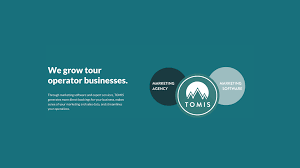News
Take the trouble to block WiFi poachers
If you have wireless Internet access at home, your next-door neighbor could have it as well, without paying for it. He can just use yours. No problem if he’s just shopping on Amazon.com or e-mailing Grandma. But what if he’s sending spam messages or downloading kiddie porn?
By Hiawatha Bray
It happens, and that should surprise nobody. WiFi wireless networking systems can provide Internet service up to 300 feet away, with signals that can punch through brick walls. So anybody within range can get a taste of your bandwidth, and use it for any purpose, noble or malignant. It’s up to them.
Actually it’s up to you. With a little effort, you can seal off your WiFi router from unwelcome guests. If you leave it unprotected, it could become a hangout for a variety of digital sleazebags.
At least you won’t have to worry about Nicholas Tombros using your router. He may be on his way to prison. Tombros is a Californian who used to drive around with a laptop crammed with pornographic spam e-mails. When he found an unprotected WiFi router, he parked the car and began pumping out the filth. Late last month, Tombros became the first person convicted of felony spamming under the new federal antispam law.
There are plenty more like him out there. Last year in Canada, a guy was arrested while allegedly viewing child pornography in his car. He watched the horrid stuff on a laptop linked to the unsecured WiFi account of an unsuspecting citizen.
It’s nice to share, but not with characters like these. The only way to avoid it is to lock down our WiFi networks. It’s not that hard — but then, it’s not that easy either.
You can start by protecting your own computers. We network them so that we can share files and printers between multiple machines. If the network is compromised, bad guys can read your shared files. Microsoft Windows XP automatically creates a ”shared documents" folder; the Apple Macintosh uses a folder marked ”public." Don’t put anything in these folders you don’t want to share with others.
You can order your computer to share other folders, or even the whole hard drive. Bad idea. But if you must share other files, set a password to keep out intruders.
Next, shield the wireless transmissions with encryption. All WiFi routers let you set an encryption password; put the same password into every computer that’s authorized to use the router. Now, even if someone intercepts your wireless data, it’s meaningless gabble. WiFi signals contain device codes that could help a bad guy break into the router, so use encryption even if you’re not broadcasting sensitive information.
But the original WiFi encryption technique is riddled with bugs. A determined bad guy can get past it. Newer WiFi devices use an upgraded technology, which is still imperfect but far better. If you’re paranoid, you should use a secondary encryption method while linked to a wireless network. For instance, hushmail.com offers a free Web-based e-mail service that encrypts all messages. Also, many companies use ”virtual private networking" software that lets employees get into the corporate network through an encrypted data ”tunnel." So even if your router’s encryption gets cracked, your data are protected.
A wireless router announces its presence by name, through a feature called the service set identifier, or SSID. Most wireless routers are programmed to use their brand name as the SSID, so if you use a Linksys router, your next-door neighbor probably knows it. This might not matter, except that routers also come from the factory with preset passwords for gaining access to the router’s software. On a Linksys, the default password is ”admin." So if you forget to reset the Linksys SSID and password, any passerby can seize control of your router.
It’s easy to rename your router; follow the instruction manual and enter a new SSID. Make it something dull; with luck you’ll put the local network hackers to sleep. And change that default password as well.
One more thing: Every network device has a unique identifier, called a MAC address, and routers can be set to talk only to certain addresses. You can get the addresses for your wireless cards, add them to the approved list, then order the router to ignore all other devices.
It’s not always easy to find your network card’s address code, so a Denver company called OTO Software Inc. has a new program called WiFi Defense that’ll do it for you. This $39.95 program connects to the router and spots every wireless device that’s in range, recording each device’s MAC address. Then the software lets you grant or deny access to each device by simply clicking a mouse. You can set it so that the router will never communicate with a nonapproved device.
None of these actions is difficult in itself. But remembering each of them is more trouble than many people are willing to take. Which is why the next glob of spam in your mailbox may be sent through some homeowner’s hijacked router. It might even come from the fellow next door.
Hiawatha Bray can be reached at [email protected].
© Copyright 2004 Globe Newspaper Company.
MATR Supporters (view all)
Sorry, we couldn't find any posts. Please try a different search.