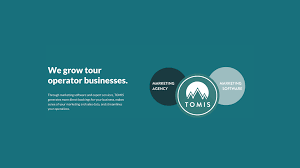News
Why do I get e-mails saying I’ve sent virus?
Q. Why do I keep getting e-mails telling me I’ve been sending e-mail viruses to other people — usually folks I’ve never even heard of — although I know my computer isn’t infected?
A. This is happening often lately, and it is a corollary to another common scam — the fake virus warning that appears to come from your e-mail provider’s technical support staff. These things happen because it’s easy for a malicious programmer to ‘‘spoof” anyone’s e-mail address.
By Brian Bergstein AP Technology Writer
http://www.mtstandard.com/articles/2004/04/17/featuresbusiness/hjjfjfichghbff.txt
An estimated 90 percent of e-mail worms automatically scan contact lists and other files on an infected person’s computer to hunt for e-mail addresses. The worms not only send themselves to those addresses, but also churn out infected messages that appear to be from the addressees.
As a result, if you get an e-mail out of the blue that seems to be from someone you know and it has an attached file, there’s only a 50-50 chance it’s bona fide, according to Vincent Gullotto, Network Associates Inc. vice president for the McAfee Anti-Virus Emergency Response Team.
If such a message gets detected and rejected by an e-mail network’s virus-protecting software, the blocking system will fire off a response to the purported sender — something along the lines of ‘‘Hey, you sent us a virus!”
The problem, of course, is that when an e-mail worm is on a rampage, millions of spoofed e-mails get sent, generating millions of these automatic replies from virus protection systems. So even if your computer stays clean, your inbox can fill up with messages relating to the virus.
So what should you do?
Don’t worry about the messages — as long as you subscribe to a virus-protecting service and you make sure it keeps itself up to date. The program should tell you the last time it got a new list of the Internet’s top threats.
For added peace of mind, have the program scan your computer every so often (frequent Internet users should do it at least once a week) to make sure nothing untoward has managed to sneak in.
Playing off the awareness that your computer can be an unwitting facilitator for e-mail worms and viruses, some Internet dastards will send messages that are spoofed so as to appear to be coming from technical support staff at your e-mail domain. The phony messages will tell you to click on an attachment to clean your computer — but of course, the file is a computer wrecker.
There are usually plenty of clues that this is a scam.
First, home computer users ought to be especially suspicious because Internet service providers are very unlikely to reach out to their customers this way. For proof, reply to the e-mail and see if it bounces back, or call customer service at your access provider, Gullotto advises.
And be on the alert for other signs the messages aren’t official.
I recently got one saying there was a large ‘‘ammount” of viruses emanating from my office e-mail account. The attachment claimed to include a ‘‘free anti-virus tool.” Free? I would hope my company wouldn’t charge me to put virus protections on one of its machines.
E-mail spoofing is also a popular tactic for spammers — and for the crooks who send messages that appear to be from eBay, PayPal or another Web service and say your credit card has expired and you need to send in a new number, along with your user name and password.
To be safe against that potentially devastating con, known as ‘‘phishing,” don’t click any hyperlinks in the e-mail, because they often will take you to a fake version of a legitimate site like eBay. And legit sites generally will not ask for your password in an e-mail.
MATR Supporters (view all)
Sorry, we couldn't find any posts. Please try a different search.